
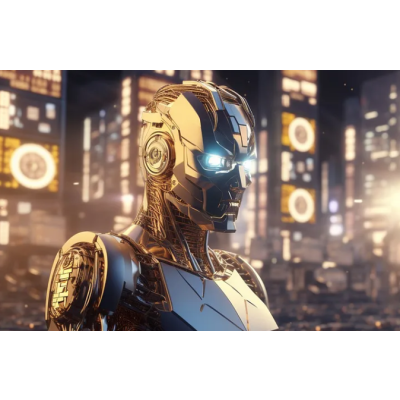
Blockchain technology has revolutionized the way we interact with digital currencies. Decentralized exchanges (DEXs) on blockchains like Ethereum(ETH), Polygon(MATIC), and Binance Smart Chain(BSC) are now hubs of bustling activity. In this guide, we’ll dive into the development of a cross-blockchain crypto trading bot that operates across these blockchains, using the latest programmatic techniques.
Trading cryptocurrencies manually can be time-consuming and prone to human error. By leveraging the power of algorithms and automated tools, a trading bot can execute trades at lightning speed, opening a world of opportunities that would otherwise be impossible.
The goal of this guide is to provide a comprehensive, step-by-step process to create a trading bot that functions across Ethereum, Polygon, and Binance Smart Chain blockchains, with a focus on interacting with DEXs. By the end, you should be able to understand the intricacies of developing such a bot, the best practices for ensuring its robustness and security, and the potential impact it can have on your crypto trading strategies.
Before diving into coding, it’s vital to set up your development environment properly. Our bot will be written in JavaScript, leveraging Node.js for backend operations.
// Install necessary dependencies
npm install web3 ethers @openzeppelin/contractsThe web3 and ethers.js libraries are essential for interacting with Ethereum-based blockchains, and the @openzeppelin/contracts package provides secure, standardized Ethereum smart contracts that we can use as a basis for our transactions.
Once our environment is set up, we can begin the process of interacting with the different blockchains.
// Importing necessary libraries
const Web3 = require('web3');
const ethers = require('ethers');
// Initialize web3 instances for each blockchain
const web3Eth = new Web3('https://mainnet.infura.io/v3/YOUR_INFURA_PROJECT_ID');
const web3Polygon = new Web3('https://polygon-mainnet.infura.io/v3/YOUR_INFURA_PROJECT_ID');
const web3BSC = new Web3('https://bsc-dataseed.binance.org/');
// Initialize ethers instances for each blockchain
const providerEth = new ethers.providers.JsonRpcProvider('https://mainnet.infura.io/v3/YOUR_INFURA_PROJECT_ID');
const providerPolygon = new ethers.providers.JsonRpcProvider('https://polygon-mainnet.infura.io/v3/YOUR_INFURA_PROJECT_ID');
const providerBSC = new ethers.providers.JsonRpcProvider('https://bsc-dataseed.binance.org/');Make sure to replace 'YOUR_INFURA_PROJECT_ID' with your actual Infura project ID. Infura provides secure, reliable, and scalable access to Ethereum and IPFS networks, which is why we are using it here.
The trading strategy is the heart of our bot. It can be as simple or as complex as needed. For our bot, we’ll use a basic price difference arbitrage strategy across the exchanges.
// Assume we have price information for ETH on all three blockchains
let ethPriceEth = await web3Eth.eth.getBalance("EXCHANGE_ADDRESS_ETH");
let ethPricePolygon = await web3Polygon.eth.getBalance("EXCHANGE_ADDRESS_POLYGON");
let ethPriceBSC = await web3BSC.eth.getBalance("EXCHANGE_ADDRESS_BSC");
// If the price difference between any two exchanges exceeds a certain threshold, perform arbitrage
if(Math.abs(ethPriceEth - ethPricePolygon) > THRESHOLD) {
// Execute arbitrage between Ethereum and Polygon
}
if(Math.abs(ethPriceEth - ethPriceBSC) > THRESHOLD) {
// Execute arbitrage between Ethereum and Binance Smart Chain
}
if(Math.abs(ethPricePolygon - ethPriceBSC) > THRESHOLD) {
// Execute arbitrage between Polygon and Binance Smart Chain
}The core function of our bot is executing trades. This involves interacting with smart contracts on the DEXs.
// Import OpenZeppelin contracts
const { ethers } = require("@openzeppelin/contracts");
// Define contract instances for each exchange
let contractEth = new ethers.Contract("EXCHANGE_ADDRESS_ETH", "ABI", providerEth);
let contractPolygon = new ethers.Contract("EXCHANGE_ADDRESS_POLYGON", "ABI", providerPolygon);
let contractBSC = new ethers.Contract("EXCHANGE_ADDRESS_BSC", "ABI", providerBSC);
// Execute trades
let transactionEth = await contractEth.buy({ value: ethAmount });
let transactionPolygon = await contractPolygon.sell({ value: ethAmount });
let transactionBSC = await contractBSC.sell({ value: ethAmount });Gas fees can significantly affect the profitability of a trading bot, so it’s crucial to factor them into your calculations.
// Let's create a function to calculate gas fees
async function calculateGasFees(web3, transaction) {
const gasPrice = await web3.eth.getGasPrice();
const gasLimit = await transaction.estimateGas();
return gasPrice * gasLimit;
}
// Now we can include gas fees in our arbitrage strategy
const gasFeesEth = calculateGasFees(web3Eth, transactionEth);
const gasFeesPolygon = calculateGasFees(web3Polygon, transactionPolygon);
const gasFeesBSC = calculateGasFees(web3BSC, transactionBSC);
if(Math.abs(ethPriceEth - ethPricePolygon) > THRESHOLD + gasFeesEth + gasFeesPolygon) {
// Execute arbitrage between Ethereum and Polygon
}In JavaScript, network operations like sending transactions or fetching data are asynchronous, meaning they might not complete immediately. We need to handle these operations appropriately to ensure our bot operates smoothly.
Promises and async/await are two ways to manage asynchronous operations in JavaScript. Here’s an example using async/await:
async function executeTrade(contract, amount) {
const transaction = await contract.buy({ value: amount });
const receipt = await transaction.wait();
return receipt;
}The crypto market is highly volatile and can change rapidly. Thus, our bot should continuously monitor the market and adapt its strategy accordingly.
// Let's set up a function to monitor market conditions
async function monitorMarket() {
while(true) {
// Update price information
ethPriceEth = await web3Eth.eth.getBalance("EXCHANGE_ADDRESS_ETH");
ethPricePolygon = await web3Polygon.eth.getBalance("EXCHANGE_ADDRESS_POLYGON");
ethPriceBSC = await web3BSC.eth.getBalance("EXCHANGE_ADDRESS_BSC");
// Execute trading strategy
checkAndExecuteArbitrage();
// Wait before next iteration
await new Promise(resolve => setTimeout(resolve, 1000));
}
}Even the most robust bots can encounter issues, like network errors or failed transactions. Hence, your bot should be able to handle such situations gracefully. Always wrap your network operations and transaction executions in try/catch blocks to handle potential errors.
async function executeTrade(contract, amount) {
try {
const transaction = await contract.buy({ value: amount });
const receipt = await transaction.wait();
return receipt;
} catch (error) {
console.error(`Failed to execute trade: ${error}`);
}
}An important aspect to consider when creating a trading bot for DEXs is liquidity. The amount of available liquidity on an exchange can greatly affect the execution of your trades. If an exchange has low liquidity, large trades can lead to significant price slippage, affecting the profitability of your bot.
// Let's create a function to check liquidity
async function checkLiquidity(exchangeContract, token, amount) {
const reserves = await exchangeContract.getReserves();
const tokenReserve = token == TOKEN0 ? reserves[0] : reserves[1];
// Check if enough liquidity is available
return tokenReserve > amount;
}
// Now we can check liquidity before executing a trade
if(checkLiquidity(exchangeContractEth, TOKEN, amount)) {
// Enough liquidity is available, execute trade
} else {
// Not enough liquidity, do not execute trade
}So far, we’ve focused on a single token for simplicity. However, in reality, your bot might need to monitor and trade multiple tokens. This can be done by expanding our current code to handle multiple tokens.
// Define the tokens we want to monitor
const tokens = ['TOKEN1', 'TOKEN2', 'TOKEN3'];
// Create a loop to monitor each token
for(let token of tokens) {
// Update price information for each token
const priceEth = await web3Eth.eth.getBalance(`EXCHANGE_ADDRESS_${token}`);
const pricePolygon = await web3Polygon.eth.getBalance(`EXCHANGE_ADDRESS_${token}`);
const priceBSC = await web3BSC.eth.getBalance(`EXCHANGE_ADDRESS_${token}`);
// Execute trading strategy for each token
checkAndExecuteArbitrage(token, priceEth, pricePolygon, priceBSC);
}The trading strategy we’ve used so far is quite simple. However, there are many different trading strategies you could implement. These could be based on technical indicators, machine learning models, or even sentiment analysis from social media.
The key is to thoroughly backtest your strategy before implementing it in your bot. Backtesting involves running your strategy on historical data to see how it would have performed.
The world of crypto trading is continually evolving. New projects, technologies, and opportunities emerge regularly. Therefore, it’s vital to keep learning and improving.
Following this guide, you’ve built a foundation for a cross-blockchain crypto trading bot. But this is only the beginning. There’s a whole world of possibilities to explore. With continuous learning and improvement, you’ll be well-prepared to make the most of these opportunities.
Remember, automation is a tool to enhance your trading strategies, not a guarantee of profits. Always be aware of the risks involved and trade responsibly. Happy coding and trading!